SDA Bytes - October 2025 Update
Welcome to our October 2025 Update!
At SDA Bytes, we’re here to help you with all your corporate training needs. Since our last update in September, we’ve been hard at work making improvements to our quiz app. Let’s review the changes:
More test options
As shown in the following image, we’ve added more optional test features for those on the Business and Premium plans:
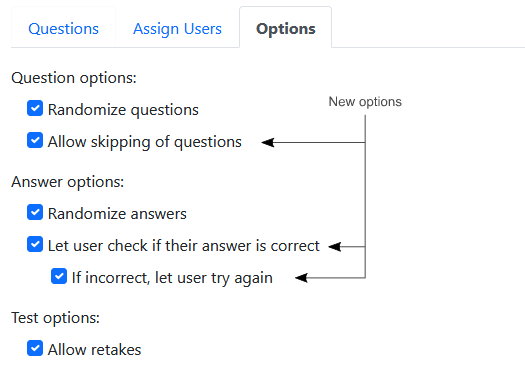
Allow skipping of questions
If the ‘Allow skipping of questions’ option is selected, users taking the test will see a ‘Skip question’ button (or ‘Skip’ if they’re using a small screen like a phone), as shown in the following image.
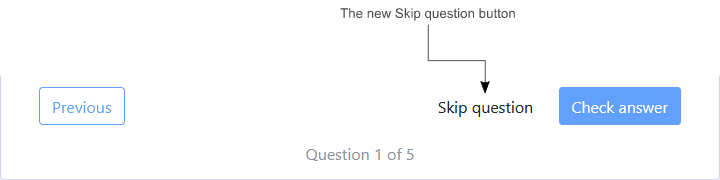
If the user skipped a question and didn’t go back to choose an answer for it later, the test summary will list the questions that were skipped as shown in the following image. In the user’s test summary, the questions are grouped by correct, skipped, and then by incorrect questions.
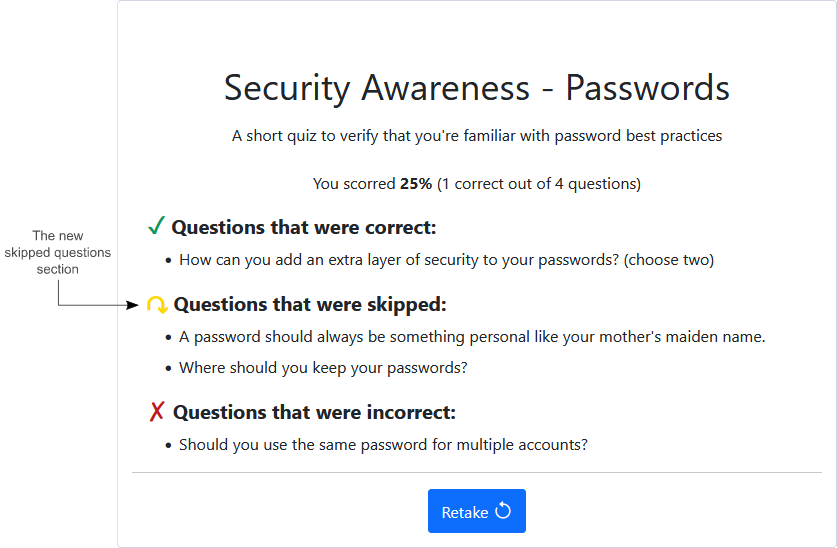
As shown in the following image, the administrator’s view of the test results also indicates if a question was skipped. When a manager is viewing the test results, each question shows if it was correct, incorrect, or skipped and the questions are listed in the order that they’re defined in the test.
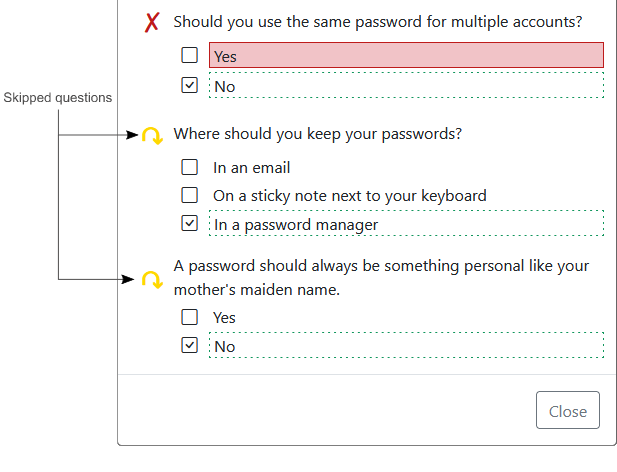
For both the user and administrator test results, if the user goes back and chooses an answer before completing the test, that question will be displayed in the summary as either correct or incorrect.
Let user check if their answer is correct
When taking a test, the ‘Let user check if their answer is correct’ option shown in the following image, causes a ‘Check answer’ button to be displayed instead of the ‘Next’ button.
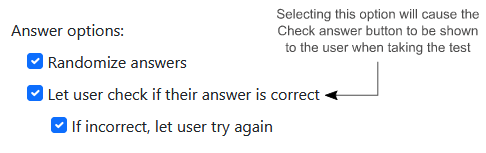
The following image shows the new Check answer button. The button is disabled until the user chooses an answer.
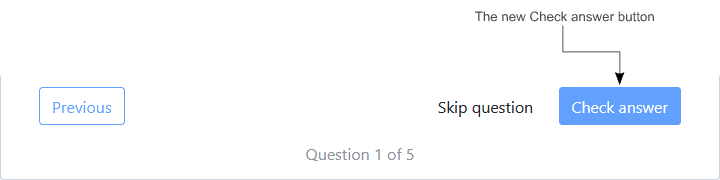
When the user presses the Check answer button, the question will be adjusted to indicate if the selection was correct or not. The following image is an example of what the user will see if their answer is incorrect.
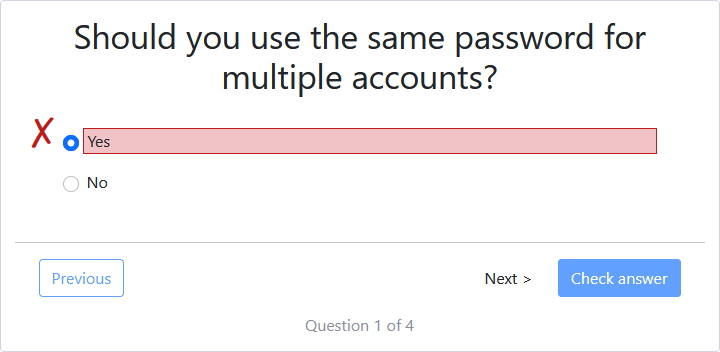
The following image is an example of what the user will see if the answer is correct. When a question is correct, the answers are disabled so that the user can’t change them again and the Next button is shown.
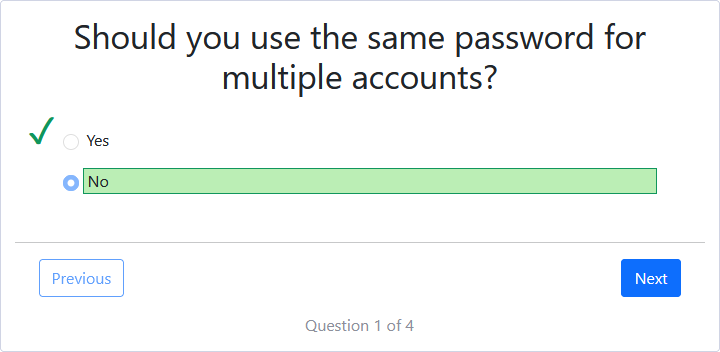
If incorrect, let user try again
The new ‘If incorrect, let user try again’ option shown in the following image, is only available if the ‘Let users know if their answer is correct’ option is selected.
If the user was incorrect when they checked their answer, this option allows them to choose a different answer and check their answer again.
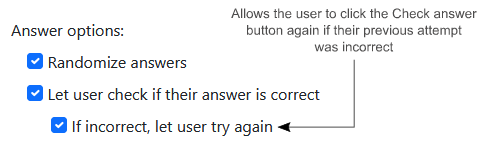
If this option is off and the answer is incorrect, the answers for the question will be disabled to prevent the user from changing them and the ‘Check answer’ button won’t be displayed again for that question. The Next button will be shown in this case.
Android app
We are very pleased to announce that our Android app is now available in the Google Play store!

We built the app to be mobile friendly but having an app in the play stores makes things more convenient compared to navigating to a webpage in your mobile browser.
Now that you know what has changed since our last update, you might be asking yourself, what’s next so let’s take a look.
What’s next?
Some of the improvements that you can expect to see in the coming weeks include:
- The ability to duplicate questions and answers
- An option to move a question to a different test
- Support for moving an answer to a different question
- The optional display of a timer during a test
- An iOS app for Apple phones and tablets
Conclusion
We value your input so, if you have questions or suggestions, feel free to drop us a line: https://sda-bytes.com/contact-us
The SDA Bytes Quiz App is free to try for 14 days with full access to all features. No credit card is needed.
If you’d like to stay up to date with the latest updates and announcements, you can also follow us on social media: